We are thrilled to announce the latest release of our flagship product, NetFlow Optimizer (NFO) 2.11.3. This maintenance release is more than just a security update; it introduces significant new features and usability improvements that provide even greater network visibility, enhance security, and streamline your operational workflows.
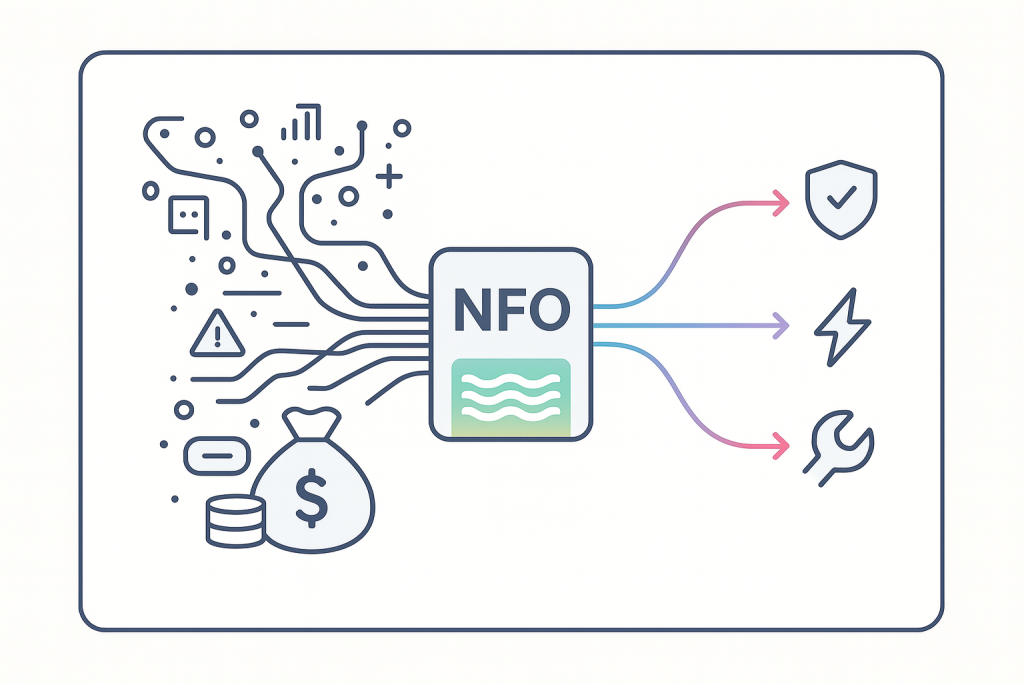
Building on the foundation of our previous updates, NFO 2.11.3 continues our commitment to delivering a powerful, efficient, and secure solution that transforms raw NetFlow data into actionable intelligence.
Key Features in NFO 2.11.3
1. Enhanced Security and Compliance
Security is at the heart of this release. NFO 2.11.3 includes a critical security update that upgrades OpenSSL and crypto libraries to version 3.x. This update ensures that your data processing remains secure and in line with the latest industry standards, providing peace of mind as you manage sensitive network data.
2. Next-Generation Network Visibility with Model Driven Telemetry (MDT)
As networks become more complex, the need for high-fidelity, real-time data becomes paramount. NFO 2.11.3 introduces a major new capability: support for Model Driven Telemetry (MDT) input. This feature allows you to ingest streaming telemetry data from next-generation network devices, giving you a more granular and timely view of your network’s health. By integrating MDT with the broad visibility of NetFlow, NFO provides an unprecedented, comprehensive picture of your network.
3. Cisco SD-WAN and Improved Splunk Integration
For organizations leveraging Cisco’s SD-WAN solutions, NFO 2.11.3 now supports Cisco SD-WAN IPFIX fields, providing seamless integration and enhanced visibility into your SD-WAN environment. We’ve also significantly improved our Splunk HEC (HTTP Event Collector) output, with the addition of a channel identifier and support for multiple outputs to a single IP/port. This enhancement, along with the new JSON format support, simplifies data ingestion and improves efficiency for Splunk users.
4. Improved Auto-Discovery
We have significantly enhanced our auto-discovery feature with an automatic and rule-based device classification system. While the feature could previously discover devices and their basic properties, it can now automatically classify them. This allows you to create and manage device groups more efficiently, streamlining the onboarding of new devices and ensuring consistent policy application across your network. Key enhancements include:
- Automatic Device Classification: Auto-discovery now automatically assigns devices to a default group based on SNMP SysObjectID and other identifying attributes.
- Rule-Based Device Grouping: Create your own custom rules to automatically classify and assign discovered devices to specific groups based on criteria you define. This allows for tailored configurations and reporting for different segments of your network.
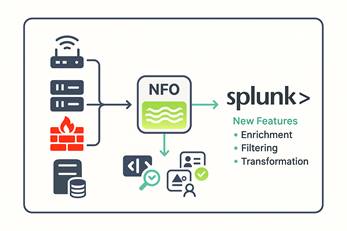
Streamlined Management and Usability
We know that efficiency is key for network teams. NFO 2.11.3 includes several features designed to make your life easier:
- Simplified SNMP v3 Trap Handling: The new release automatically handles device EngineIDs for SNMP v3 traps, eliminating the need to create separate credentials for each device. This greatly simplifies the setup and maintenance of your SNMP monitoring.
- Archiving and Restoring Configurations: A new feature allows you to easily backup and restore your NFO configuration, providing peace of mind and simplifying future upgrades or migrations.
- Additional Usability Improvements: We’ve included clear/reset buttons for EDFN agent settings, making daily management tasks more intuitive.
Ready to Upgrade? Ready to see the difference?
You can find the full release notes here: NetFlow Optimizer 2.11.3 Release Notes.
Contact us today to learn more about how NFO 2.11.3 can enhance your network’s performance and security.
